Just before I moved a few months back my PC started shutting down randomly. I have occasionally been using it the past few months but it keeps shutting down whenever it feels like it.
Now in preparation for getting a phone line in my Study, I reformatted (thinking it was a software issue) and straight away it has done it again!
Notes:
1. Temps have been fine, I have monitored temps just before it shutdown and all was good.
2. RAM - I ran Memtest for about 14 hours without any issues.
I have run out of ideas without going out to spend cash on things like PSU Testers etc.
Any help would be appreciated.
Welcome to the ozgolf.net forums.
Donate Now
Goal amount for the next month: 1000 AUD, Received: 0 AUD (0%)
**** Please donate to the Toowoomba Hospital Foundation as part of the Leon Treadwell Memorial Charity Day ****
Note: If you would like to avoid Paypal from getting their cut, either make a paypal payment to andyp@ozgolf.net as a "Gift", or PM AndyP for OZgolf's bank account details.
Note: If you would like to avoid Paypal from getting their cut, either make a paypal payment to andyp@ozgolf.net as a "Gift", or PM AndyP for OZgolf's bank account details.
+ Reply to Thread
Results 1 to 25 of 26
Thread: Help - PC Problems
-
25th August 2009 06:23 PM #1Senior Member Touring Pro (European Tour)

- Join Date
- Sep 11, 2008
- Location
- Anywhere but work
- Posts
- 3,706
- Blog Entries
- 5
 Help - PC Problems
Golf Map | WITB: Titleist TSR3 9* / Titleist 917F 3W 13.5* / PING G430 5W 17* / Titleist T100S 4I - PW / Vokey SM9 50-8*, 55-10*, 60-10* / PING Sigma2 Kushin C 35.5" / Titleist ProV1
Help - PC Problems
Golf Map | WITB: Titleist TSR3 9* / Titleist 917F 3W 13.5* / PING G430 5W 17* / Titleist T100S 4I - PW / Vokey SM9 50-8*, 55-10*, 60-10* / PING Sigma2 Kushin C 35.5" / Titleist ProV1
-
25th August 2009 06:26 PM #2

How long before someone says "buy a mac"?
I had all sort of crazy problems with my last computer and found out a few things on the motherboard had blown.
-
25th August 2009 06:30 PM #3

-
25th August 2009 06:35 PM #4Senior Member Touring Pro (European Tour)

- Join Date
- Sep 11, 2008
- Location
- Anywhere but work
- Posts
- 3,706
- Blog Entries
- 5
 Golf Map | WITB: Titleist TSR3 9* / Titleist 917F 3W 13.5* / PING G430 5W 17* / Titleist T100S 4I - PW / Vokey SM9 50-8*, 55-10*, 60-10* / PING Sigma2 Kushin C 35.5" / Titleist ProV1
Golf Map | WITB: Titleist TSR3 9* / Titleist 917F 3W 13.5* / PING G430 5W 17* / Titleist T100S 4I - PW / Vokey SM9 50-8*, 55-10*, 60-10* / PING Sigma2 Kushin C 35.5" / Titleist ProV1
-
25th August 2009 06:38 PM #5

Try the following and see if this helps.
When you turn the computter on hit the delete key to enter setup.
Arrow across to exit.
Arrow down to change to default setting.
Hit enter key twice to change to default setting and to exit.
Computer will restart.Consciousness and awareness - awareness is being aware of what is happening and being aware of what is happening within ourselves while we are conscious. Where did I leave my glasses?
-
25th August 2009 06:39 PM #6

Sorry, stupid statement by me. My comment was an after thought. Long day and all that...
-
25th August 2009 06:41 PM #7Senior Member Touring Pro (European Tour)

- Join Date
- Sep 11, 2008
- Location
- Anywhere but work
- Posts
- 3,706
- Blog Entries
- 5
Golf Map | WITB: Titleist TSR3 9* / Titleist 917F 3W 13.5* / PING G430 5W 17* / Titleist T100S 4I - PW / Vokey SM9 50-8*, 55-10*, 60-10* / PING Sigma2 Kushin C 35.5" / Titleist ProV1
-
25th August 2009 06:42 PM #8

Mine was doing the same shut down thing & this fixed it.
Consciousness and awareness - awareness is being aware of what is happening and being aware of what is happening within ourselves while we are conscious. Where did I leave my glasses?
-
25th August 2009 06:58 PM #9Banned

- Join Date
- Jan 07, 2009
- Location
- This side of the black stump
- Posts
- 4,691

i had that problem and it was the ram
-
25th August 2009 07:05 PM #10Senior Member Touring Pro (European Tour)

- Join Date
- Sep 11, 2008
- Location
- Anywhere but work
- Posts
- 3,706
- Blog Entries
- 5

My understanding, is that if it is RAM is will shutdown but reboot straight away. My PC is just shutting down, no reboot..
My guess is CPU or PSU. I will take the Heat Sink off tomorrow and make sure it is seated OK. I removed the Heat Sink about 6 months ago to clean it out and I may not have seated it properly when I put it back...Golf Map | WITB: Titleist TSR3 9* / Titleist 917F 3W 13.5* / PING G430 5W 17* / Titleist T100S 4I - PW / Vokey SM9 50-8*, 55-10*, 60-10* / PING Sigma2 Kushin C 35.5" / Titleist ProV1
-
25th August 2009 07:05 PM #11

Do you have a spare PSU you can wack in just for testing purposes? I had a similar problem a few years back and the PSU was the culprit.
I have heard a failing Motherboard can cause restarting issues as well.
Something else to try if you have separate sticks of Ram. Try each stick individually and see if you have the same issue.
A mate of mine tried this on his system and found one of the sticks was faulty, good luck.
-
25th August 2009 07:09 PM #12

Sounds like your flux capacitor has run out of bananas.
-
25th August 2009 07:11 PM #13

Buy a Mac
48 minutes ZacNaturally grippy
-
25th August 2009 07:56 PM #14Member Trainee Pro

- Join Date
- Jun 15, 2009
- Location
- Bacchus Marsh
- Posts
- 291

to me depending on what operating system you are running and what i can gethaer you may be running windows XP
I believe you may have the lsass virus as this virus will shutdown your computer automatically and will give you a few moments before the system shutdown
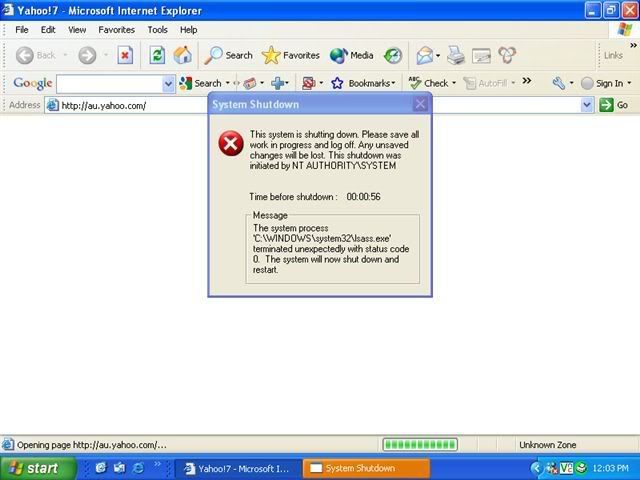
if this is what you are getting when the computer shuts itself down i will bet it is the lsass virus
you will need to download the maliscious virus removal tool from microsoft...
but this is a quick fix until you can download the malicious virus removal tool from microsft
do the following:
A. click on Start
b. click run
c. type shutdown -a
d. click ok
this will stop your computer from shutting down for the meantime
or you can create a stop.bat file on your desktop
a. Open up Notepad
b. In the document type simply (Without inverted commas): "Shutdown -a"
c. Save the file as "stop.bat" to your desktop
d. IF the message pops up, double click the stop.bat file on your desktop, it will halt the shutdown....
I hope this helps you in the meantime and others that maybe in a similar situation if the need arises
cheers
ozdevil
-
25th August 2009 08:12 PM #15

It would have, but what did you use to reload any data (photo's, music etc) that you backed up? Some of the nastier viruses/Malware recently have autorun files, so as soon as you plug in an infected external hard disk or USB stick.... it's spreads easier than "I Can't Believe It's Not Butter".
PS - My home PC is a Mac.
Edit: ComboFix is the best way to remove this crap. Looks ugly, but it's very effective. Not for the faint hearted.Last edited by Fishman Dan; 25th August 2009 at 08:15 PM.
Lucy Harris smart smart smart, Martin Harris dumb.
-
25th August 2009 08:17 PM #16Senior Member Touring Pro (European Tour)

- Join Date
- Sep 11, 2008
- Location
- Anywhere but work
- Posts
- 3,706
- Blog Entries
- 5

Ozdevil - I am running Vista Ultimate x64. I do not get any warning that it is about to shutdown.
FD - I have not put anything back onto the machine after the format.
I have currently taken the machine apart and will give it a good clean out. Ill clean out the PSU while I am at it.Golf Map | WITB: Titleist TSR3 9* / Titleist 917F 3W 13.5* / PING G430 5W 17* / Titleist T100S 4I - PW / Vokey SM9 50-8*, 55-10*, 60-10* / PING Sigma2 Kushin C 35.5" / Titleist ProV1
-
25th August 2009 08:22 PM #17

MT - is the fan spinning? Typically these things are fan problems, and it might be shutting the PC down because of heat concerns. The BIOS might have something to override that setting, or raise the heat threshold.
Or it's just farnarkled. Get more bananas for the flux capacitor.Lucy Harris smart smart smart, Martin Harris dumb.
-
25th August 2009 08:26 PM #18Senior Member Touring Pro (European Tour)

- Join Date
- Sep 11, 2008
- Location
- Anywhere but work
- Posts
- 3,706
- Blog Entries
- 5

Yeah mate all fans spinning, temps are good prior to shutdown.. Ill put it all back together tomorrow and see how it goes!
Golf Map | WITB: Titleist TSR3 9* / Titleist 917F 3W 13.5* / PING G430 5W 17* / Titleist T100S 4I - PW / Vokey SM9 50-8*, 55-10*, 60-10* / PING Sigma2 Kushin C 35.5" / Titleist ProV1
-
25th August 2009 08:43 PM #19

It is "shutting down", or just crashing and remaining "off"?


-
25th August 2009 08:48 PM #20

MT, I have had a similar problem in the past and it was the m/b with a few blown capacitors, when you clean it out have a look on the board for anything that looks like it has blown.
Good luck with it, hate it when technology goes belly up.
-
25th August 2009 09:22 PM #21

What sort of mobo is it ???
-
26th August 2009 09:00 AM #22Senior Member Touring Pro (European Tour)

- Join Date
- Sep 11, 2008
- Location
- Anywhere but work
- Posts
- 3,706
- Blog Entries
- 5
 Golf Map | WITB: Titleist TSR3 9* / Titleist 917F 3W 13.5* / PING G430 5W 17* / Titleist T100S 4I - PW / Vokey SM9 50-8*, 55-10*, 60-10* / PING Sigma2 Kushin C 35.5" / Titleist ProV1
Golf Map | WITB: Titleist TSR3 9* / Titleist 917F 3W 13.5* / PING G430 5W 17* / Titleist T100S 4I - PW / Vokey SM9 50-8*, 55-10*, 60-10* / PING Sigma2 Kushin C 35.5" / Titleist ProV1
-
26th August 2009 10:24 AM #23

I've had problems with dust gathering around the air vents of my laptop for a fair while (HP nw8240). It generally runs quite warmly because of the CPU and graphics configuration by virtue of it being a desktop replacement laptop, but every so often I'll find that there are occurrences of some sort of random shut down.
I generally find that a semi regular process of taking out parts to get to the fan area, a quick burst of compressed air and getting out of the dust, and making sure the CPU has a bit of thermal past on it keeps the shut downs at bay. No sign of anything on the mobo having blown, fortunately.
Hopefully in your case it's just the accumulation of dust as well.
-
26th August 2009 07:47 PM #24Senior Member Touring Pro (European Tour)

- Join Date
- Sep 11, 2008
- Location
- Anywhere but work
- Posts
- 3,706
- Blog Entries
- 5

Update - The PC ran from about 10am this morning until about 7pm tonight until it turnd off again! At that point it wouldn't turn back on after numerous attempts..
I have just swapped over the PSU from a spare PC and it has booted up again.
Im guessing the PSU has died, its really weird too because when I built this machine about 18 months ago, I paid a bit more for a good quality / brand PSU instead of the cheap shit I usually buy. It is the el'cheapo that has got the thing running atm..Golf Map | WITB: Titleist TSR3 9* / Titleist 917F 3W 13.5* / PING G430 5W 17* / Titleist T100S 4I - PW / Vokey SM9 50-8*, 55-10*, 60-10* / PING Sigma2 Kushin C 35.5" / Titleist ProV1
-
27th August 2009 11:15 PM #25

Check the Event Manager, it will have stuff in it, like why it may be turning off.
Install a temperature monitor, and watch to see if it goes up. "Motherboard Monitor" was the choice application for Windows from memory.
Or just go into the CMOS setting and look at the temperatures there, watch it for a while.
Thread Information
Users Browsing this Thread
There are currently 1 users browsing this thread. (0 members and 1 guests)
Similar Threads
-
Roller Door Problems
By Diggaboy1 in forum 19th HoleReplies: 2Last Post: 1st August 2009, 07:39 PM -
Building your own home
By Jono in forum 19th HoleReplies: 88Last Post: 10th November 2007, 04:56 PM -
WTB either TA1 of CG1 second hand
By addamsmith in forum Pro Shop ArchiveReplies: 6Last Post: 5th June 2007, 07:41 PM -
Rental Problems
By shazza_rs in forum 19th HoleReplies: 12Last Post: 27th August 2006, 09:54 PM -
Ebay problems - how should I deal with this?
By Jono in forum 19th HoleReplies: 18Last Post: 25th September 2004, 08:48 PM




 Reply With Quote
Reply With Quote

